The Tripp Lite SmartPro UPS is a line-interactive uninterruptible power supply designed to protect sensitive electronics from power outages and voltage fluctuations. With sine-wave output and automatic voltage regulation, it ensures reliable power protection for networking and advanced applications, featuring a compact rackmount design for easy installation and management.
What is the Tripp Lite SmartPro UPS?
The Tripp Lite SmartPro UPS is a line-interactive uninterruptible power supply designed to protect sensitive electronic equipment from power outages, voltage sags, and other disruptions. Featuring sine-wave output and automatic voltage regulation (AVR), it ensures consistent and reliable power delivery. Available in various capacities (500VA to 3000VA), the SmartPro UPS supports rackmount installation and offers extended runtime options with optional external battery packs. It is ideal for critical applications, including servers, networking devices, and advanced computing systems, providing a high level of power protection and efficiency in both standard and demanding environments.
Key Features of the SmartPro UPS
The SmartPro UPS offers advanced features like automatic voltage regulation (AVR) and sine-wave output, ensuring high-quality power delivery. It supports rackmount installation with a compact 1U design, making it ideal for data centers and networking environments. The UPS provides extended runtime capabilities with optional external battery packs, allowing for longer backup durations during outages. Additionally, it includes an interactive LCD display for real-time monitoring and management.Compatibility with Tripp Lite’s PowerAlert software enables remote monitoring and control, while eco-friendly designs promote energy efficiency and reduce operational costs. These features make the SmartPro UPS a robust solution for protecting critical systems.
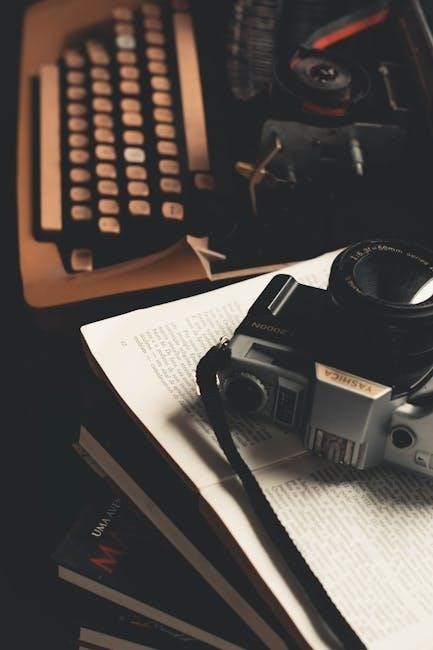
Safety Precautions and Warnings
Install the UPS indoors, away from moisture, heat, and direct sunlight. Avoid using it for life-support devices. Handle batteries with care to prevent damage or injury.
General Safety Guidelines
Adhere to all safety guidelines to ensure safe installation and operation of the Tripp Lite SmartPro UPS. Install the unit indoors, away from moisture, heat sources, and direct sunlight. Avoid exposing the UPS to conductive contaminants or dust. Do not use the UPS for life-support devices, as failure could result in serious consequences. Handle batteries with care to prevent damage or injury. Follow proper lifting techniques, as rack-mount UPS systems are heavy. Ensure the UPS is placed on a stable, flat surface. Refer to the manual for specific warnings and instructions to avoid warranty voidance and ensure safe operation.
Handling the UPS and Batteries
Handle the UPS and batteries with care to prevent damage or injury. Use proper lifting techniques, as rack-mount units are heavy. Batteries contain lead and acid; avoid contact with skin and eyes. Prevent terminal short circuits by not touching both terminals with bare hands. Do not discharge the battery completely or expose it to extreme temperatures. Avoid modifying the battery or using incompatible replacements, as this could cause malfunction or safety risks. Recycle old batteries responsibly. Refer to the manual for specific handling and safety guidelines to ensure safe operation and prevent potential hazards.
Environmental and Installation Warnings
Install the UPS indoors, away from excess moisture, heat, direct sunlight, and conductive contaminants. Avoid areas with high levels of dust or humidity. Do not use the UPS for life-support devices, as failure could pose risks. Follow all local regulations for battery disposal and recycling. The UPS is designed with eco-friendly principles, minimizing environmental impact. Ensure proper ventilation to prevent overheating. Keep the unit away from flammable materials and avoid exposing it to extreme temperatures. Refer to the manual for specific installation guidelines to ensure safe and efficient operation while protecting the environment.

Installation and Setup
The Tripp Lite SmartPro UPS offers flexible installation options, including rackmount configurations. Choose a stable, ventilated location, follow physical installation steps, and connect devices as per the quick start guide.
Choosing the Right Location for the UPS
Selecting the ideal location for your Tripp Lite SmartPro UPS is crucial for optimal performance and safety. Install the UPS indoors, away from direct sunlight, moisture, heat, and conductive contaminants to prevent damage. Ensure the area is well-ventilated and avoid dusty environments. For rackmount models, consider the weight and stability of the installation site. Keep the UPS away from life-support devices, as it is not intended for such critical applications. Proper placement ensures reliable power protection and adheres to safety guidelines outlined in the manual.
Physical Installation Steps
Begin by carefully unpacking the UPS and ensuring all components are included. Place the UPS on a flat, stable surface or install it in a rack using the provided hardware. For rackmount models, secure the UPS firmly to prevent movement. Handle the unit with care, as it can be heavy. Ensure the location is cool, dry, and free from dust or conductive contaminants. Connect the UPS to a grounded power source and follow the manual’s wiring instructions. Avoid over-tightening screws to prevent damage. After installation, test the UPS to ensure proper function before connecting critical devices.
Connecting Devices to the UPS
Connect your devices to the UPS using the provided power cords, ensuring each device is plugged into the correct outlet. Use the UPS outlets for critical equipment that requires continuous power protection. Avoid overloading the UPS by staying within its power capacity. Plug the UPS into a grounded electrical outlet, and ensure the circuit can handle the UPS’s power requirements. Do not use the UPS for life-support devices. After connecting, test the UPS by simulating a power outage to ensure proper operation. Always refer to the manual for specific connection guidelines and load calculations to optimize performance and safety.
Control Panel and Indicators Overview
The Tripp Lite SmartPro UPS features an interactive LCD display and LED indicators that provide real-time status updates, including power mode, battery level, and fault alerts.
Understanding the LCD Display
The LCD display on the Tripp Lite SmartPro UPS provides critical system information, such as input and output voltage, frequency, battery capacity, and operating mode. It also shows error codes and alerts, enabling quick identification of issues. The display is user-friendly, with clear indicators for normal operation, battery use, and fault conditions. This feature ensures users can monitor their power supply status efficiently and take prompt action when necessary. The LCD display is a key component for maintaining optimal performance and reliability of the UPS system.
LED Indicators and Their Meanings
The Tripp Lite SmartPro UPS features LED indicators that provide real-time status updates. The power LED indicates the UPS is operational, while the battery LED shows charge level and battery health. Additional LEDs display input and output status, along with fault conditions. These indicators help users quickly assess system performance and identify issues such as low battery, overload, or faulty conditions. Understanding these LED signals is essential for maintaining optimal UPS functionality and ensuring reliable power protection for connected devices.
Operating the SmartPro UPS
The Tripp Lite SmartPro UPS operates seamlessly in normal mode, switches to standby during outages, and supports advanced features like automatic voltage regulation and power management software.
Basic Operation and Normal Mode
In normal mode, the SmartPro UPS provides continuous power protection, automatically switching to battery during outages. The LCD display shows real-time status, including input/output voltage, capacity, and battery charge level. LED indicators illuminate for power, battery, and fault statuses. For installation, place the UPS indoors, away from moisture, heat, and direct sunlight, ensuring proper ventilation. Regularly monitor the system and perform basic checks to ensure optimal performance. Always follow the manual’s guidelines for safe operation and maintenance to prolong the UPS’s lifespan and reliability.
UPS Modes: Standby, Eco, and Smart Mode
The Tripp Lite SmartPro UPS operates in three distinct modes: Standby, Eco, and Smart Mode. In Standby Mode, the UPS remains off but ready to activate during power failures. Eco Mode prioritizes energy efficiency by minimizing standby power consumption, ideal for environmentally friendly operation. Smart Mode delivers optimal performance with advanced features like automatic voltage regulation actively engaged. Users can switch modes via the control panel, tailoring the UPS’s operation to their specific needs. Each mode ensures reliable power protection while balancing efficiency and performance, making the SmartPro UPS versatile for various applications and power conditions.
Emergency Shutdown Procedures
In the event of an emergency, the Tripp Lite SmartPro UPS can be safely shut down to prevent damage or hazards. First, turn off all connected devices and ensure the UPS is not under load. Press and hold the power button until the unit powers down completely. If the UPS is in use, allow it to discharge to zero before disconnecting. For immediate shutdown, unplug the UPS from the power source while ensuring no devices are actively drawing power. Always follow these steps to avoid potential electrical hazards and protect both the UPS and connected equipment. Proper shutdown ensures safety and maintains system integrity.

Maintenance and Care
Regular maintenance ensures optimal performance and longevity of the Tripp Lite SmartPro UPS. Clean dust from vents, check battery health, and ensure proper installation in a cool, dry environment.
Regular Maintenance Tasks
Regular maintenance is essential to ensure the Tripp Lite SmartPro UPS operates efficiently. Clean the UPS vents to prevent dust buildup, which can cause overheating. Check battery health periodically and replace batteries as needed. Ensure the UPS is installed in a cool, dry, well-ventilated area, away from direct sunlight or moisture. Avoid exposure to conductive contaminants. Schedule professional servicing if required. Use only genuine Tripp Lite replacement parts for reliability. Keep firmware updated for optimal performance. Refer to the manual for detailed maintenance procedures to maintain warranty validity and ensure continuous protection for your connected devices.
Cleaning the UPS and Its Components
Clean the Tripp Lite SmartPro UPS regularly to ensure optimal performance. Use a soft, dry cloth to wipe down the exterior, avoiding moisture or liquids. Avoid harsh chemicals or abrasive materials that could damage the finish. For internal components, consult the manual or contact a professional to prevent accidental damage. Keep vents clear of dust to maintain proper airflow and prevent overheating. Ensure the UPS is powered off before cleaning any internal parts. Regular cleaning helps maintain efficiency and prolongs the lifespan of the UPS and its components.

Battery Management
Proper battery management is crucial for the Tripp Lite SmartPro UPS to ensure optimal performance and longevity. Regularly monitor battery health and follow guidelines for charging, storage, and replacement to maintain reliability and prevent unexpected power issues.
Understanding Battery Life and Health
The Tripp Lite SmartPro UPS battery life and health are critical for reliable power protection. Factors such as usage patterns, charging cycles, and environmental conditions can affect battery longevity. Monitor battery health through the LCD display and software for early detection of potential issues. Replace batteries when capacity falls below acceptable levels or if the UPS indicates a fault. Store spare batteries in cool, dry conditions, avoiding extreme temperatures. Proper maintenance ensures optimal performance and extends the lifespan of the UPS system, safeguarding your equipment from power-related disruptions.
Replacing the Battery: Steps and Precautions
To replace the battery in your Tripp Lite SmartPro UPS, first shut down the UPS and all connected devices. Disconnect the UPS from the power source and allow the battery to discharge completely to avoid electrical hazards. Carefully remove the old battery, taking note of its orientation and connections. Install the new battery, ensuring it is compatible with your UPS model and properly secured. Reconnect the UPS to power and test it to confirm proper function. Always handle batteries with care, as improper disposal or mishandling can pose safety risks. Refer to the manual for specific guidelines.
Disposing of Old Batteries
Properly dispose of old batteries from your Tripp Lite SmartPro UPS by recycling them. Do not dispose of batteries in regular trash, as they contain hazardous materials. Check local regulations for designated recycling centers or facilities that accept battery waste. Tripp Lite recommends using authorized recyclers to ensure environmentally responsible disposal. Visit Tripp Lite’s support website for guidance on finding approved recycling programs. Always follow safety precautions when handling old batteries to prevent leakage or damage. Proper disposal helps protect the environment and complies with safety standards. Refer to local guidelines for additional requirements.
Advanced Features of the SmartPro UPS
The SmartPro UPS features automatic voltage regulation, sine-wave output, and an interactive LCD display for real-time monitoring. It supports power management software for remote system control and optimization, ensuring efficient and reliable power protection for advanced applications.
Automatic Voltage Regulation (AVR)
The SmartPro UPS features Automatic Voltage Regulation (AVR), which ensures consistent power quality by correcting voltage fluctuations. This advanced technology protects sensitive electronics from brownouts, overvoltages, and other power irregularities. The AVR function adjusts input voltage to maintain a stable output, preventing data loss and equipment damage. With sine-wave output, the UPS delivers clean power, ideal for networking and advanced applications. The AVR system operates seamlessly, providing reliable protection without interrupting connected devices. This feature is particularly beneficial in areas prone to frequent power issues, ensuring uninterrupted operation and extending equipment lifespan. The SmartPro UPS integrates AVR with other advanced features for comprehensive power management.
Power Management Software Compatibility
The Tripp Lite SmartPro UPS is compatible with power management software, enabling advanced monitoring and control. It supports Tripp Lite’s PowerAlert software, allowing users to monitor UPS status, receive alerts, and schedule shutdowns remotely. This compatibility ensures seamless integration with network management systems, providing real-time updates and enhancing power protection strategies. The UPS also works with other third-party power management tools, offering flexible options for system administrators. By leveraging this software compatibility, users can optimize power efficiency, streamline maintenance, and ensure uninterrupted operation of critical systems. This feature-rich integration makes the SmartPro UPS a versatile solution for diverse power management needs.
Troubleshooting Common Issues
Identify and resolve common issues by checking error codes, battery status, and power connectivity. Consult the manual for detailed solutions to ensure optimal UPS performance and reliability.
Identifying and Resolving Battery Problems
Check for battery alarms or low-capacity warnings on the LCD display. Ensure connections are secure and free from corrosion. If issues persist, recalibrate or replace the battery. Refer to the manual for specific steps on battery replacement and warranty guidelines. Regular maintenance, such as checking battery health and updating power management software, can prevent unexpected failures. Always use genuine Tripp Lite replacement batteries to ensure compatibility and performance. Proper disposal of old batteries is essential for environmental safety.
Addressing Common Error Codes
Common error codes on the Tripp Lite SmartPro UPS indicate issues like battery failure, overload, or connectivity problems. Refer to the user guide for specific code meanings. For most codes, restart the UPS or check connections. Battery-related codes may require recalibration or replacement. Overload codes suggest reducing the connected load. If issues persist, ensure firmware is updated and consult the manual for advanced troubleshooting steps. Contact Tripp Lite support for unresolved problems, as some codes may indicate internal faults requiring professional service. Always follow safety guidelines when addressing errors to prevent further damage or safety risks.
Warranty and Support Information
The Tripp Lite SmartPro UPS is backed by a comprehensive warranty and dedicated customer support. Contact Tripp Lite for warranty terms, technical assistance, or replacement parts.
Understanding the Warranty Terms
The Tripp Lite SmartPro UPS is covered by a comprehensive warranty that ensures protection for your investment. The warranty period varies by model and region, but generally, it includes coverage for defects in materials and workmanship. Proper registration and adherence to usage guidelines are required to maintain warranty validity. Contact Tripp Lite support for specific warranty details, as failure to comply with instructions may void coverage. Additionally, the warranty does not apply to damages caused by misuse or external factors. Refer to the manual or Tripp Lite’s official website for complete terms and conditions.
Contacting Tripp Lite Support
For assistance with your Tripp Lite SmartPro UPS, contact Tripp Lite support through their official website or customer service hotline. Visit www.tripplite.com/support for detailed contact information, troubleshooting guides, and FAQs. Phone support is available to address technical inquiries, warranty claims, and repair services. Additionally, the website offers downloadable resources, including manuals and firmware updates. For prompt assistance, have your UPS model number and serial number ready. Tripp Lite’s dedicated team is available to help resolve issues and ensure optimal performance of your UPS system.
Environmental Considerations
The Tripp Lite SmartPro UPS is designed with eco-friendly practices, ensuring energy efficiency and minimal environmental impact. Proper disposal of batteries and recyclable components is encouraged for sustainability.
Eco-Design and Energy Efficiency
The Tripp Lite SmartPro UPS incorporates eco-friendly design principles to minimize environmental impact. With high efficiency operation, it reduces energy consumption and lowers costs. The UPS features recyclable components and encourages proper battery disposal. Its compact design optimizes space while maintaining performance. Eco-mode operation further enhances energy savings by reducing standby power consumption. These features align with global sustainability goals, ensuring the UPS supports environmentally responsible power protection solutions for various applications.
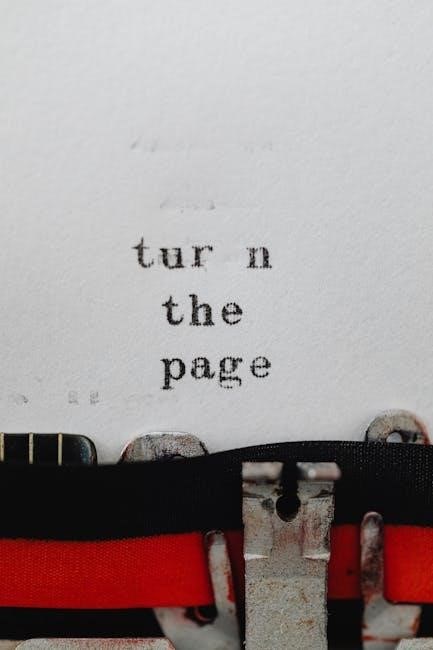
Compliance and Certifications
The Tripp Lite SmartPro UPS meets rigorous safety and performance standards, ensuring compliance with regulatory requirements. It holds certifications that validate its reliability and environmental responsibility.
Regulatory Compliance and Safety Standards
The Tripp Lite SmartPro UPS adheres to stringent regulatory compliance and safety standards, ensuring operational reliability and user protection. It meets UL, FCC, and RoHS certifications, guaranteeing safety and environmental responsibility. The UPS is designed to comply with international standards for electromagnetic compatibility and electrical safety, providing secure power protection for critical systems. Regular testing and certification processes ensure the device meets or exceeds industry benchmarks, offering users peace of mind with its proven performance and adherence to global safety protocols.
Accessories and Replacement Parts
The Tripp Lite SmartPro UPS offers a range of accessories and replacement parts, including extended battery packs, network management cards, and mounting kits, ensuring enhanced functionality and maintenance.
Recommended Accessories for the SmartPro UPS
For enhanced functionality, Tripp Lite offers several recommended accessories for the SmartPro UPS. Extended battery packs, such as the BP24V18RT2U, provide increased runtime during power outages. Network management cards enable remote monitoring and control via SNMP. Rackmounting kits simplify installation in standard server racks. Additionally, surge protectors and power distribution units (PDUs) can be used to expand protection and manage connected devices. These accessories are specifically designed for the SmartPro series, ensuring compatibility and optimal performance. For more details, refer to the manual or visit Tripp Lite’s official website.
Technical Specifications
The Tripp Lite SmartPro UPS, model SMX500RT1U, offers 0.5 kVA (500VA) capacity, 300 watts output, and a compact 1U rackmount design for efficient power protection.
Output Power Capacity and Ratings
The Tripp Lite SmartPro UPS, model SMX500RT1U, delivers an output power capacity of 0.5 kVA (500VA) and 300 watts, ensuring reliable power protection for sensitive electronics. Designed for rackmount installation, it provides a sine-wave output, which is ideal for advanced networking and IT applications. The UPS supports a wide range of input and output voltage specifications, making it versatile for various power requirements. With its compact 1U form factor, it balances power capacity and space efficiency, offering a robust solution for protecting critical systems from power interruptions and fluctuations.
Input and Output Specifications
The Tripp Lite SmartPro UPS supports a wide range of input and output specifications, ensuring compatibility with various power systems. The input voltage ranges from 80 to 150VAC, while the output provides a regulated 120VAC with a frequency of 50/60Hz ±3%. The UPS features sine-wave output, which is essential for sensitive electronic equipment. It is compatible with both standard and extended-run configurations, allowing for flexible power protection solutions. These specifications ensure reliable performance across different power environments, making the SmartPro UPS a versatile choice for protecting critical systems.
The Tripp Lite SmartPro UPS is a reliable and feature-rich power protection solution designed to safeguard sensitive electronics from power disruptions. With its advanced automatic voltage regulation, eco-friendly design, and user-friendly interface, it offers exceptional performance and efficiency. By following the guidelines in the manual, users can ensure optimal installation, operation, and maintenance of the UPS. Its versatility, combined with Tripp Lite’s commitment to quality and support, makes the SmartPro UPS an excellent choice for protecting critical systems in various environments, from home offices to data centers.



